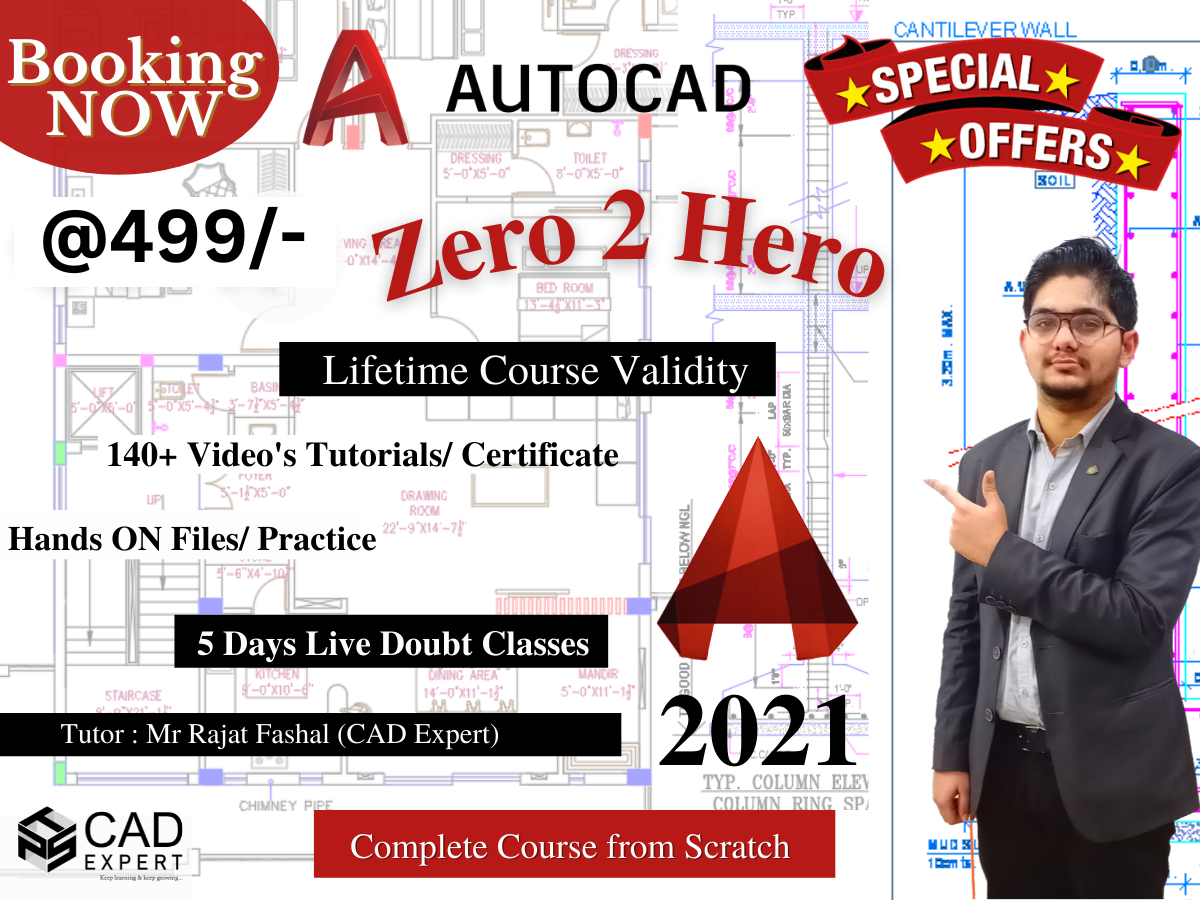
What we'll cover in this Course, Here is the list below 1. Overview of AutoCAD 2. AutoCAD Features 3. Introduction to Welcome Screen 4. About AutoCAD file Format 5-9. Graphic User Interface 10. Line 11. Coordinate System and it's type 12. Absolute Coordinate System (With Example) 13. Relative Rectangular Coordinate System (With Example) 14. Relative Polar Coordinate System (With Example) 15. Units & It's types 16. Unit Command 17. Limit Command 18. Drafting Setting 19. Function Keys (F1 to F12) 20. Circle & It's types 21. Arc & it's types 22. Ellipse 23. Donut 24. Polygon 25. Point and mpoints 26. Rectangle Command 27. Erase Command 28. Undo & Redo 29. Explode 30. Move Command 31. Copy Command 32. Rotate Command 33. Mirror Command 34. Array Command & It's Type 35. Offset Command 36. Align Command 37. Scale Command 38. Stretch Command 39. Lengthen Command 40. Trim 41. Extend Command 42. Break Command 43 .Join Command 44. Chamfer Command 45. Fillet Command 46. Blend Curve 47. Object Selection 48. Property window 49. Color Command 50. Line Type & Its Scale 51. Line Weight Command 52. Match Property Command 53. How to Make a simple drawing in AutoCAD 54. Multiline Command 55. Polyline Command 56. Spline Command 57. Construction Line Command 58. Ray Line Command 59. Revision Cloud Command 60. Multi Line Style 61. Multiline Edit 62. Spline Edit Command 63. Ptype Command 64. Grip Editing 65. Array Edit 66. Copy Nested Object 67. Delete Duplicate Object 68. Bring or Send to Back Objects 69-72. Layer Command 73. Select 74. Qselect Command 75. Filter Command 76. Hatch Command 77. Associative Hatch & Non-Associative Hatch 78. Exploring Hatching Tab 79. Fill & Fill Mode Command 80. Gradient Hatch, Solid Hatch, Boundary 81. Identity Command 82. Distance 83. List 84. Area 85. Volume 86. Isometric Drawing 87. How to Choose Isometric Plane in AutoCAD 88. How to Make an Isometric Drawing in AutoCAD 89. Dimension in AutoCAD 90. Continuous Dimension, Baseline Dimension, Dimension Space Command 91. Quick Dimension Feature in AutoCAD 92. Jogged Radius Command 93. Leader Command 94. Qleader Command 95. Oblique Command 96. Multileader Command 97. Multileader Style Command 98. Add Leader & Remove Leader Command 99. Align Leader 100. Text Command 101. Multiline Text Command 102. Table and Table Edit Command 103. Table Style Command 104. Dimension Style Manager Command 105-107. How to Make Floor Plan with the Help of Layers 108-109. Geometric Constraints 110. Dimensional Constraints. 111. Block Command & Insert 112. Write Block 113. Dynamic Block 114. Design Center 115. Tool Palette 116. How to Insert Block in Tool Palette in AutoCAD 117. Divide & Measure Command 118. Attribute Command & How to make Title Block with the Help of Attribute 119. Attribute Edit & Enhance Attribute Edit Command 120. Data Extraction 121. External Reference Command 122. Ref Edit Command 123. Exploring External Reference Tab 124. Action Recorder 125. Text Circle Command 126. Copy Clip, Paste clip, Copy Link, Paste Original, Paste Special Commands 127. How to Create Furniture Layout in AutoCAD 128. Layout & Page Setup 129. Plot Command 130. Using Plot Command in Layout Tab 131. Publish Command 132. Etransmit Command 133. Submission Drawing Ground Floor Layout Plan 134. Submission Drawing Ground Floor Electrical Plan 135. Submission Drawing Ground Floor Ceiling Plan 136. Submission Drawing Ground Floor Plumbing Plan 137. First Live Class on Doubts Session 138. Second Live Class Doubts Session 139. Third Live Class Doubts Session 140. Fourth Live Class Doubts Session 141. Find Documentation & Pdf Details of Plans & Drawings